|
This is just a quick and dirty tut on setting up HDRI maps to do the hard work in Cycles in regards to lighting, and will assume that you know how to select the Cycles Rendering engine, that's a super important step! Go to your World tab in the Properties Panel, and under Surface click the Use Nodes button. It will turn into this: Click the tiny grey circle on the right next to the Color box and when the menu pops up, click Environment Texture Click Open to find your HDRI map, it can be any kind of image or a .hdr image. It's all good! Now get the benefits of environment lighting and reflections, HOORAY!
Comments are closed.
|
TutorialsHere you will find my tutorials for a variety of different programs! Check the categories for different tutorial types if you can't immediately find what you are looking for! Archives
December 2015
Categories
All
|

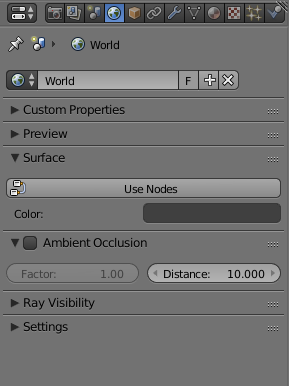
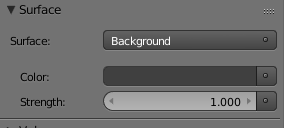
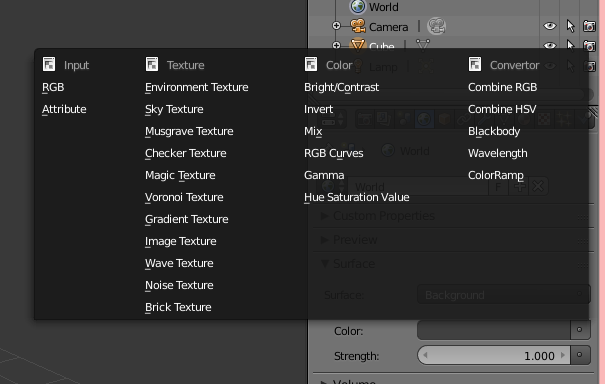
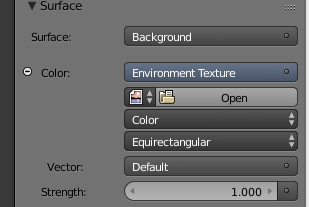
 RSS Feed
RSS Feed
